5 Essential Tips for using Images in Website Design

Facebook Marketing: Everything you need to know about Facebook Marketing for 2023
January 4, 2023
5 Things to Consider to Include on your Website’s Homepage
March 23, 2023Your website must be visually appealing to attract new visitors and engage your audience. Images can significantly improve the overall appearance of your website. It helps to convey the text more effectively and adds an aesthetic touch to the website. It is important to choose the right images, place them strategically and ensure they provide SEO value. To help you out, we have compiled this guide to give you some sure-fire tips for using images in web design, including visual benefits, SEO, and more, that ensure your website is effectively using images.
1. USE ORIGINAL IMAGES

If you want to make a bigger impression on your audience, use original, customized images. Original images are unrivaled, and including them in your content can add reliability to your site. This is because original photos can be used in place of your company, products, and even employees. It provides viewers with a better understanding of your company's operations. They provide an accurate visual display of your company and brand, allowing them to understand it better.
This is particularly important when you include photos of people. The audience can easily identify a stock photo of people. However, adding original photos of your employees and customers helps them connect with the brand and convert better. According to studies, web pages with images of "real people" are more convincing. People also enjoy interacting with others. Don't be afraid to share images of your employees at work, customers using your products/services, and even behind-the-scenes footage of your workplace to help your audience understand your brand's story.
2. CROP AND RESIZE
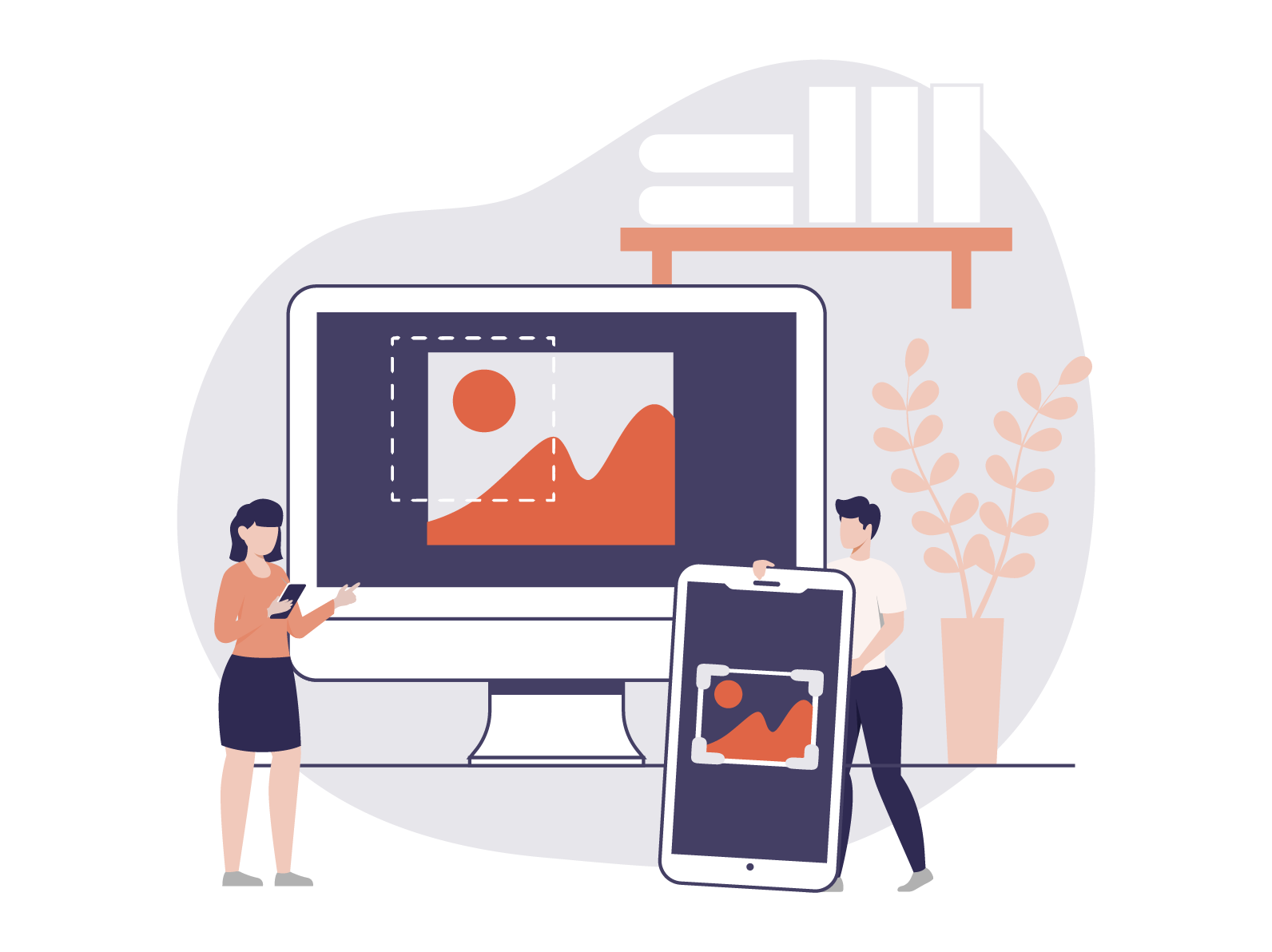
It is critical to get the image size right for your website. After you've decided on a photo for your page, consider how you'll crop and scale it to fit different placements and devices. For example, your image on a desktop may be full-sized, but it will be half the size on a mobile device. This is why you must ensure that your images crop pleasantly on all devices so that the experience is consistent for all users. Another consideration is that some photos are too large for a website and must be resized to look appropriate. Cropping them is one method for effectively balancing photos for different devices.
When cropping for various sizes and shapes, remember this rule and focus on the image's subject. When resizing images to fit your web design, you should also consider the resolution of the photos. A computer typically displays a photo at 72 dpi (dots per inch). This is a good resolution for a desktop, and if you don't want to post blurry or distorted photos, we suggest using this resolution to make your images stand out.
3. USE ICONS
Images help to break up text and reduce the amount of reading on a page. This is why many companies are pushing toward a more visual representation of words to hold the audience's attention longer. In this relation, icons are another excellent way to reduce the amount of text on the page. When it comes to icons, you can use a variety of them on the page. These have symbolic significance that individuals can grasp with a single glance.
For example, you could use a house-shaped icon to access your homepage. Similarly, a magnifying glass is a popular icon for displaying a site's search bar. The symbol represents searching, and people know they can find the search bar by looking at it. It also takes up less site space than the word search.
4. MULTIPLE IMAGES OF PRODUCTS

People's purchasing decisions are heavily influenced by images. And, when it comes to eCommerce, the more personalized the images, the better. If you have an eCommerce site, we recommend posting various pictures of the same product so that customers can see it from all angles.
When you include multiple pictures of the items you sell on your e-store, potential customers better understand the product. They can see all aspects of the product because the images will be taken from various angles and lighting. You can also post photos of them to improve efficiency and conversions.
5. USE CAPTIONS AND ACCOMPANYING TEXTS

To avoid confusion, some pictures may necessitate captions and accompanying information. Consider including alternate solution texts that describe complex images used on each web page this way. A caption could be as simple as a file name or tags that improve your SEO ranking. Alternative texts, on the other hand, can be paragraphs that describe what the image is about. It would help if you used the appropriate keywords to improve search results when used this way.









