5 important ways to keep your website secure

7 reasons why websites should be responsive
June 11, 2021
10 easy ways to increase your website traffic
July 1, 2021With the increasing importance of electronic presence, it is also important for you to be aware of the challenges you might have to face. For someone who has built a new E-Commerce site, it is difficult to understand everything at once. So, we have penned down the most important aspect for you: to keep your website secure. You might wonder why would someone be interested in hacking me when I am so small in business?
But as per the statistics, 43% of the breaches happen for small businesses. So, what can you do to keep your website secure?
Here are five basic steps you can follow:
1. OPT FOR A SECURE WEB HOST

Understand your requirements and run through the checklist below before selecting any web host.
- Price of sign up and renewal
- Technical aid and backup
- Management setting and ease of use
- Support services provided by the web host provider
- Customization
- Ease in setup
- Cancellation policy
- Safety and security
2. CMS PLUGINS AND SOFTWARE UPDATE
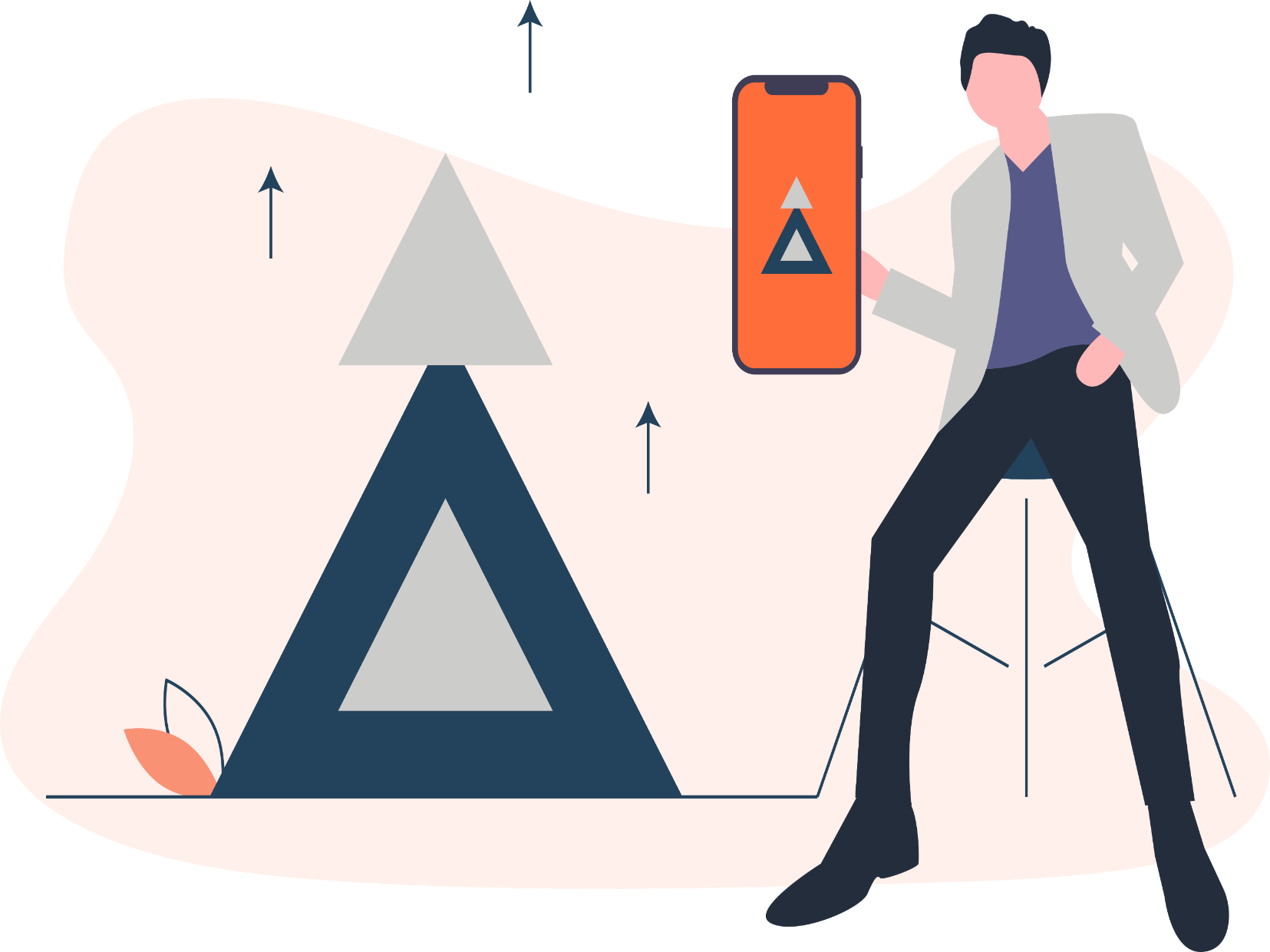
CMS like WordPress and Joomla have security plugins available. These security plugins prevent your website from hacking. So, it is necessary to install these plugins and also update your software on a timely basis. In addition to this, you can also consider using site lock, they provide everything you need to keep your website secure at a considerably lower price.
3. HTTPS AND SSL CERTIFICATE

The green lock icon that you see on the browser bar is essential as the consumers feel safe before feeding in their personal details as well as making payments if any. As it ensures that your website is safe and secure to use. SSL adds security to your website and transfers visitors/ user’s personal information between website and database by encrypting information which will prevent the access of information from hackers.
4. PASSWORD

Use smart passwords while selecting a password to avoid using personal details like name date of birth etc as their easy to hack. Use a unique alphanumeric combination of at least 12 to 16 characters. Avoid sharing them with a lot of people also store the passwords in a different folder or diary and change the passwords regularly to avoid breaches.
5. FILE UPLOAD SAFETY
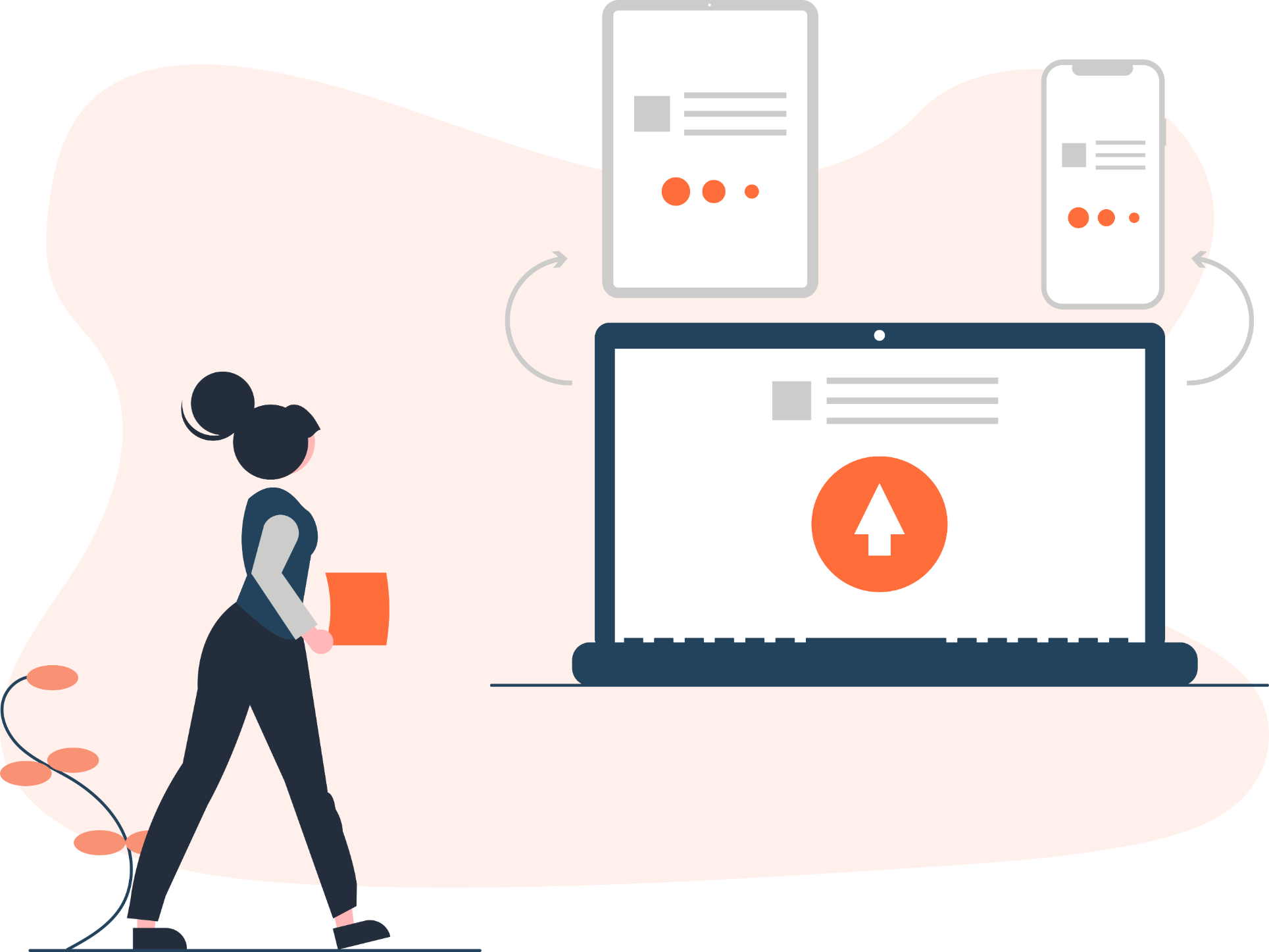
Avoid accepting uploads through your website as one can upload a malicious file overwriting one of the existing files which are important for your website. If you need to accept uploads ensure taking following measures:
- Create a list of allowed file extensions
- Use a file type verification
- Scan files from Malware
- Set a maximum file size
- Automatically rename files on upload
- Keep upload folder outside of webroot
KEY TAKEAWAY: Your website's security is the trust that builds lasting connections with every click.
With these 5 quick and handy tips you are also entitled to understand that no website can be 100% secure so ensure you keep a regular eye on your website. Before ending this, there is one more secure and handy tool that you can use is CSP (content security policy) this allows you to specify which domains a browser should consider valid sources of executable scripts when on your page. Using CSP involves adding a proper HTTP header to your webpage.
Contact us if you feel that it is the right time to get started!












